Clearance Card
This is used the same as before, except it will originate in Monroe, Charlottesville or Lynchburg. Also it will tell you how many Trains Orders you have, and their numbers. Train Orders each have a unique number, and this is a double check so you know you've received the right ones.
Loco Cards
These follow the same format. You will receive them from a yard master or a box at your locos location.
Job Descriptions
Charlottesville Turn Operating Instructions
Beginning at 5am get your power and move it to your pre-blocked train.. Work any north facing sidings between Monroe and Charlottesville. That would be Rockfish, and then Red Hill. To work the quarry at Red Hill you must use the passing siding there to get on the other end of your cars, push them to the quarry, then pick up any out bounds and get them into your train. Watch your time and get out of the way of any northbound 1st or 2nd class trains. When you arrive at Charlottesville drop your train on a yard track, and turn your locos if you need to. Do this by running through a reverse loop track. Re-couple to your train and move south at a time when there will not be any southbound traffic to over take you for a few hours. Work any south facing sidings between Charlottesville and Monroe (Arrowhead, Covesville, Tye River & Amherst). Watch your time and get out of the way of any southbound 1st or 2nd class trains. Stop at Monroe Yard Limits, then proceed down SB Freight Main and park your cars as instructed by yard master, then take your power to engine tracks.
Above is a typical Job Description card. Hopefully they are self explanitory. Use the information on the Overview page to determine where the industrys are that you will work. This information is also on the Railroad Time Table. Next you use the Railroad Time Table to determind when you can occupy the mainline.

The Railroad Timetable is copied from the original Southern Railway Timetable of the era. It has been simplified a bit, but follows a pretty standard Timetable format. You'll find all Southbound trains on one opened page, and Northbound trains on the next. Trains are in order of appearance left to right, so finding a place your local can fit should be easy. Next consult your Train Orders. Your Clearance Card will list how many you have and their numbers.
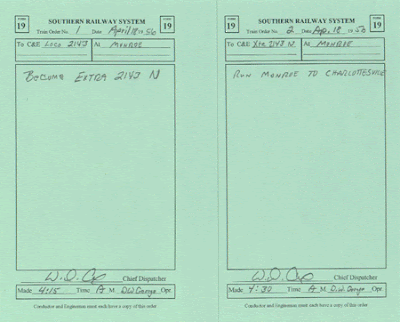
Two typical Train Orders are shown here. Again, they are copies of the real thing. The first establishes your train. It is directed to the Conductor and Engineer of Locomotive 2143. It establishes your train as Extra 2143 North. The next Train Order is directed to Extra 2143 North, and tells it where it has permission to go...Monroe to Charlottesville. There being no other train orders, you consult the Train Register to see if all scheduled trains on the Timetable have arrived or passed. If so you are free to occupy the main in the space you found on the timetable that gave you enough time to do your work. Remember, if you get behind, you will need to clear the main for any following scheduled trains. There is another kind of Train Order you might encounter. It creates a Work Extra. In this case no direction is given. A Work Extra may move in either direction between two stations as needed. I use this for the Lynchburg Local and Transfer sometimes, so be aware of the difference.
Finally, there is the work your Extra will do. It of course varies according to the Job Description Card. The Various Extra's that run each day (Operating session) are:
Charlottesville Turn: This train works industries between Monroe and Charlottesville (see the card above), and back. Lynchburg Local / Transfer: This train originates in the O&A Yard (Cut out in fascia below Kemper St. Station). O&A stands for Orange & Alexandria, the original Southern predecessor which reached Lynchburg just prior to the Civil War. While it is not actually on the layout, it is represented as a parking place and run around track for the Lynchburg Switcher and it's Transfer Caboose. The train will make two trips to Monroe and back, first with cars from Jefferson Street for Monroe and returns, then with N&W & C&O cars for Monroe, and returns. This is a neat local that can keep one or two people busy for a session. Charlottesville Local: This train is similar to the Charlottesville Turn, except it is bringing cars from Monroe to Charlottesville for it's Switcher to deliver, and retuning with cars for Monroe. The Charlottesville Local will also have Tye River Cars for the Virginia Blue Ridge. These cars are usually split between the C'vill Turn and Local. Virginia Blue Ridge Railway: The VBR is run as an entirely seperate railroad, and does not need any of the complicated paperwork since there's just one train. You will receive a Job Description Card, and the rest is up to you.
Work Stations
At each industry you'll find a Work Station like this. Some like this one have two or more industries on the same station. Each industry has two slots, IN on the right, and OUT on the left. If there are cars for you to pick up, the card for that car will be in the OUT slot. If you are delivering cars, the card for that car will go in the IN slot. Remember the cards always stay with the cars. In our photo, one of the cars at Quality Foods is in the OUT slot, and the car card will tell you it's next destination.